The transition from Udyog Aadhaar Memorandum (UAM) to Udyam Registration is crucial for businesses to continue leveraging various MSME schemes. Here’s a concise guide to make the switch:
- Visit the Udyam Registration portal.
- Click on ‘For those already having registration as UAM’.
- Enter your UAM number and verify it via OTP (mobile/email).
- Select ‘Yes’ for ‘Migration from UAM to Udyam Registration’.
- Click ‘Migrate’ to confirm migration.
- Consent to the use of PAN and company details for MSME classification.
- Validate your PAN and click ‘Continue’.
- Fill in your personal and business details.
- Select ‘EM-II’ or ‘Previous UAM’ if applicable.
- Enter business details including registration date, commencement date, bank details, and type of activity.
- Provide NIC code and confirm employee strength.
- ‘Written Down Value’ and ‘Total Turnover’ will auto-fill if ITR is filed.
- Enter details for ‘Exclusion of Cost’ and ‘Net Investment’.
- Choose auto-registration on other government portals if needed.
- Verify the ‘District Industries Centre’ detail and submit the final OTP.
- Click ‘Final Submit’ to complete the migration.
Your Udyam registration number will be displayed upon successful submission.
![]()